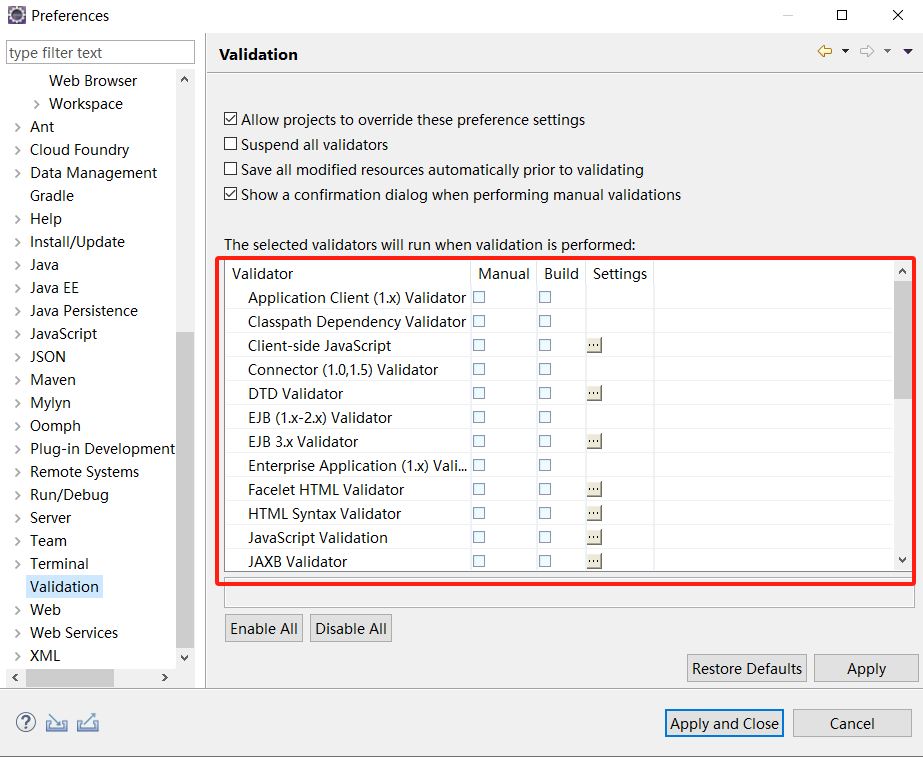window->general->show heap status选上,右下角会出现一个垃圾桶,提示可用内存和已用内存,旁边还有一个垃圾桶图标,快满了就清一下。
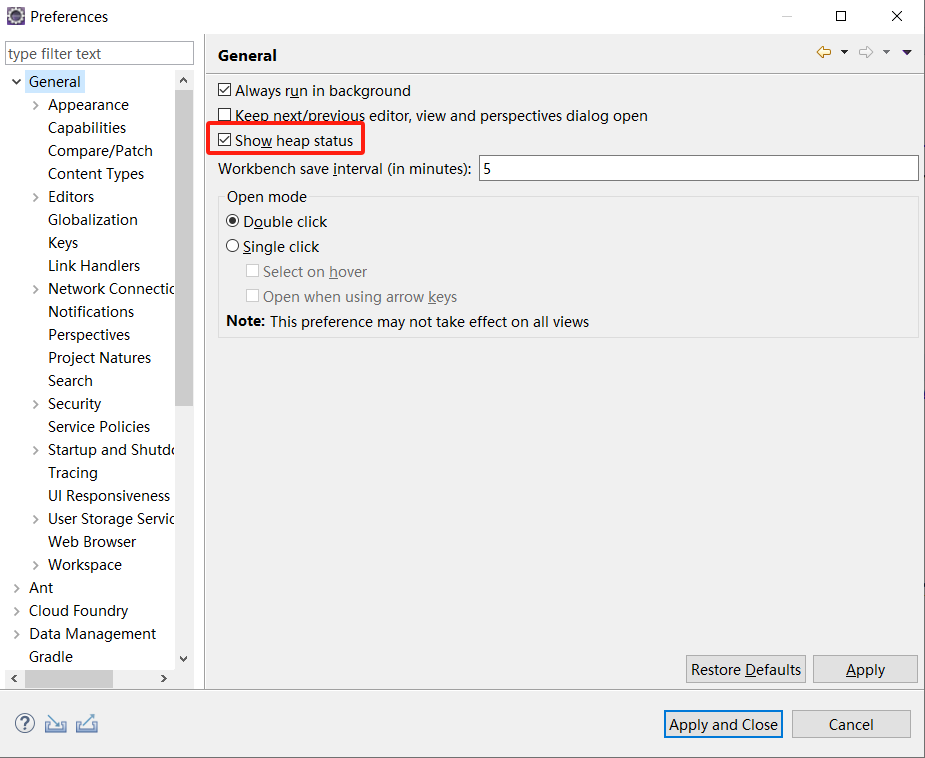
减轻一下build workspace负担。 window->preference->startup and shutdown中所有选项清掉。开eclipse会变很快
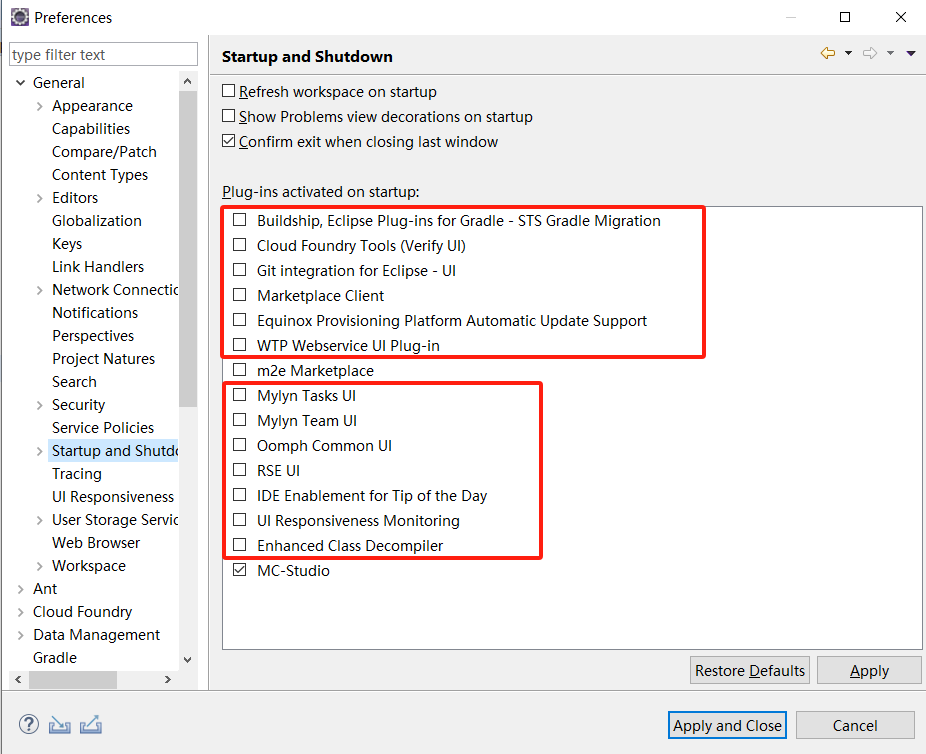
搜Validation,把看到类似下面这玩意的选项disable掉
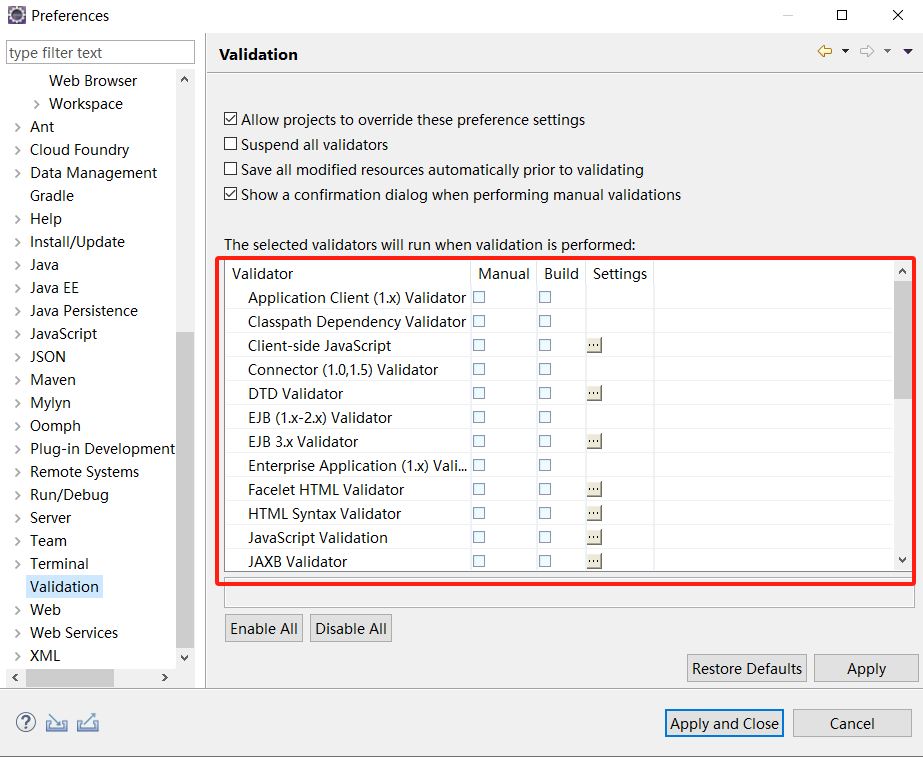
window->general->show heap status选上,右下角会出现一个垃圾桶,提示可用内存和已用内存,旁边还有一个垃圾桶图标,快满了就清一下。
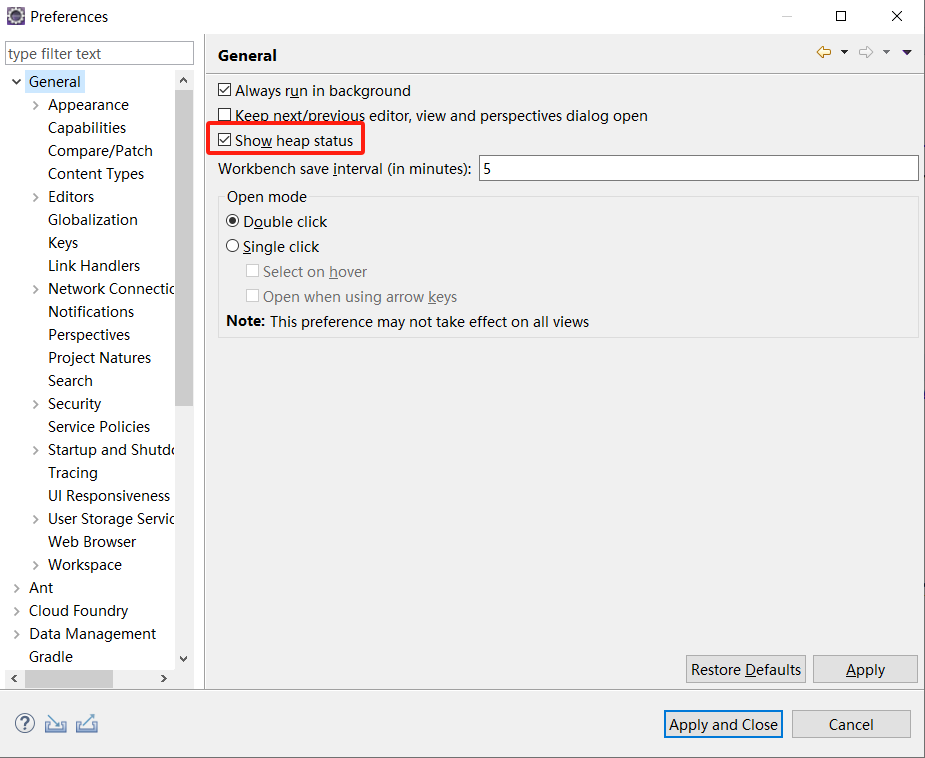
减轻一下build workspace负担。 window->preference->startup and shutdown中所有选项清掉。开eclipse会变很快
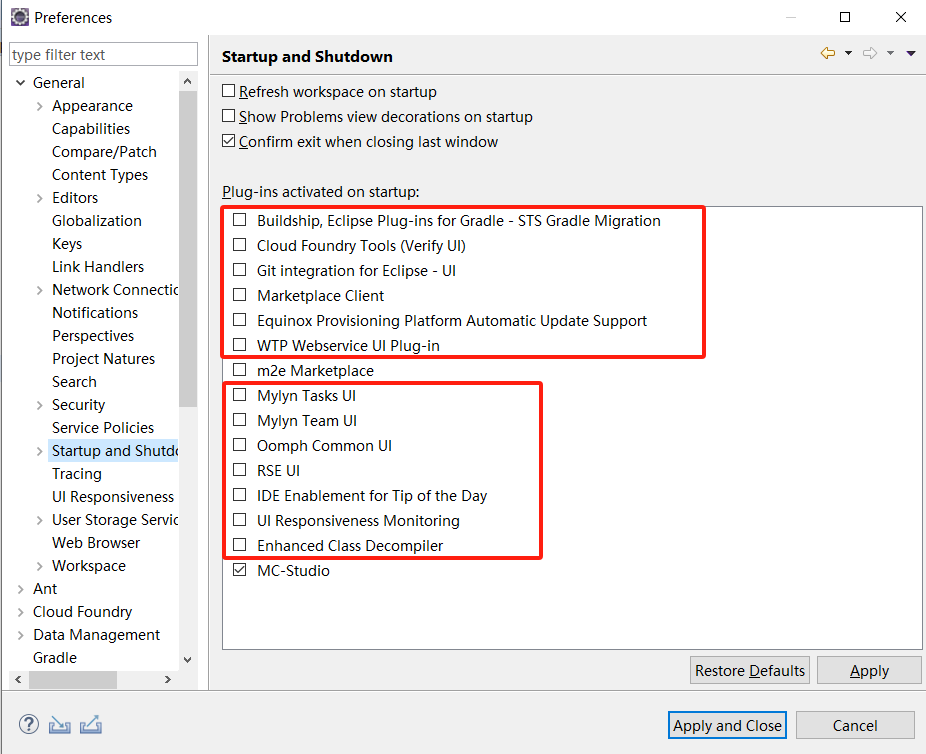
搜Validation,把看到类似下面这玩意的选项disable掉